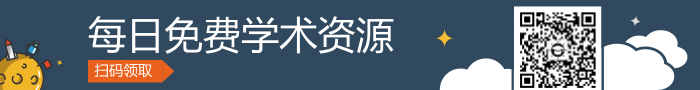
Saving Searches & Creating Email Alerts in PubMed
- Register for an account
To use My NCBI, you must register for an account – look for the My NCBI box in the bottom left corner of My NCBI at website http://www.ncbi.nlm.nih.gov/sites/myncbi/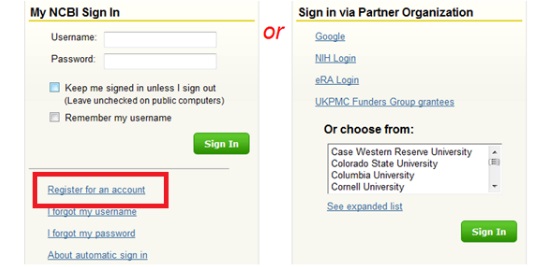
2.Sign in
3.Search with your interest key word (you can use limits), for example maize, and then click the Save Search button at the top.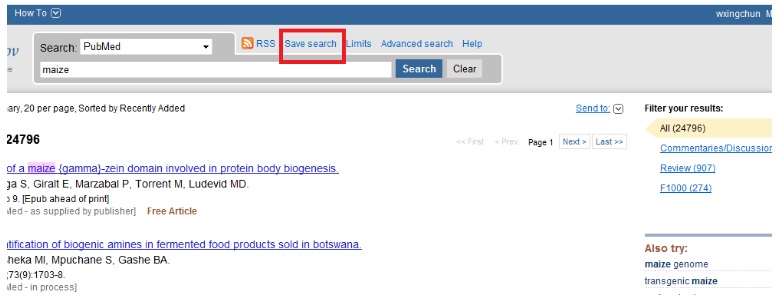
4.Would you like to receive e-mail updates of new search results?—make a choice. I prefer to Yes, every day.
5.Formats: Summary
Choose the Maximum number of items to send, 200.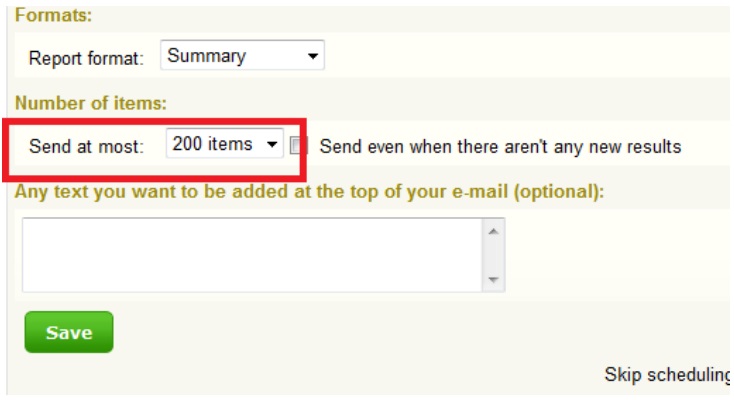
6.Click save. If there is anyupdate, the system will automatically send an alert notification by e-mail.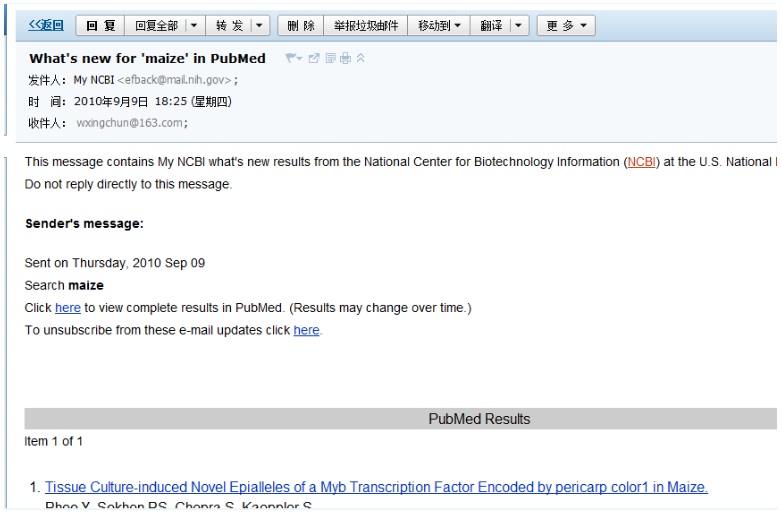
Creating Email Alerts in the plant cell
1.Click ETOCs at the left column.
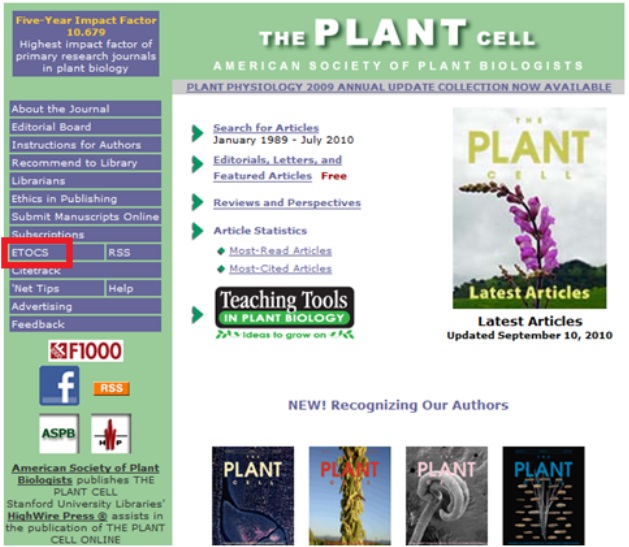
2.Sign up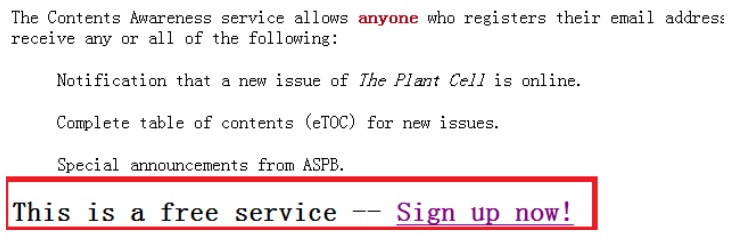
3.Input your email at the bottom box, and then click “Subscribe” to create your eTOCs.
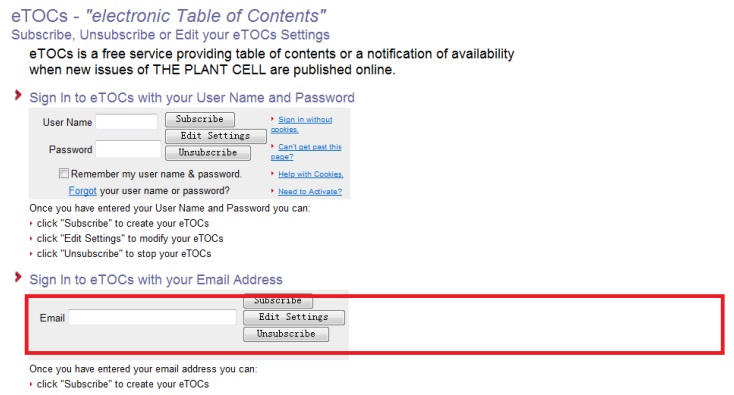
- Make your choice by clicking the check boxes below.I prefer Full and Advance Online.
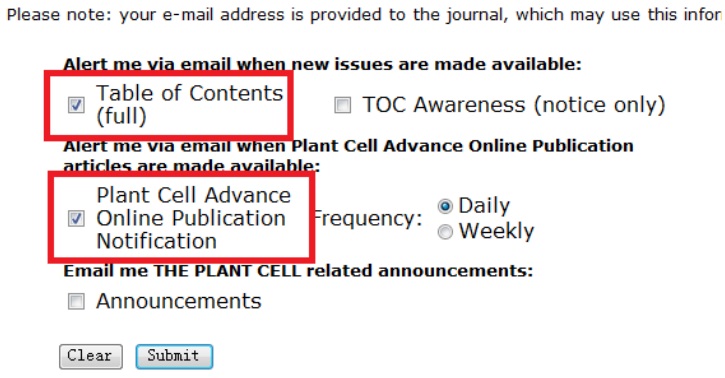
5.Click Submit.
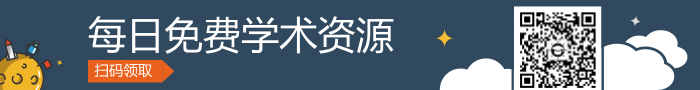
相关文章
版权声明:
本网站(网站地址)刊载的所有内容,包括文字、图片、音频、视频、软件、程序、以及网页版式设计等均在网上搜集。
访问者可将本网站提供的内容或服务用于个人学习、研究或欣赏,以及其他非商业性或非盈利性用途,但同时应遵守著作权法及其他相关法律的规定,不得侵犯本网站及相关权利人的合法权利。除此以外,将本网站任何内容或服务用于其他用途时,须征得本网站及相关权利人的书面许可,并支付报酬。
本网站内容原作者如不愿意在本网站刊登内容,请及时通知本站,予以删除。
